我的Gitlab是使用宝塔Linux面板进行安装的,宝塔面板版本7.5.1,系统版本CentOS 7.9.2009,本文章介绍需要自动部署到服务器的代码有Lumen的代码和iviewadmin后台管理程序的代码。
一、安装Gitlab Runner
使用二进制文件安装,请选择自己系统架构:
# Linux x86-64
sudo curl -L --output /usr/local/bin/gitlab-runner "https://gitlab-runner-downloads.s3.amazonaws.com/latest/binaries/gitlab-runner-linux-amd64"
# Linux x86
sudo curl -L --output /usr/local/bin/gitlab-runner "https://gitlab-runner-downloads.s3.amazonaws.com/latest/binaries/gitlab-runner-linux-386"
# Linux arm
sudo curl -L --output /usr/local/bin/gitlab-runner "https://gitlab-runner-downloads.s3.amazonaws.com/latest/binaries/gitlab-runner-linux-arm"
# Linux arm64
sudo curl -L --output /usr/local/bin/gitlab-runner "https://gitlab-runner-downloads.s3.amazonaws.com/latest/binaries/gitlab-runner-linux-arm64"
# Linux s390x
sudo curl -L --output /usr/local/bin/gitlab-runner "https://gitlab-runner-downloads.s3.amazonaws.com/latest/binaries/gitlab-runner-linux-s390x"二、添加执行权限
sudo chmod +x /usr/local/bin/gitlab-runner
三、建立一个GitLab CI 用户
sudo useradd --comment 'GitLab Runner' --create-home gitlab-runner --shell /bin/bash
四、注册Runner
root@vm77649:~# sudo gitlab-runner register
Runtime platform arch=amd64 os=linux pid=15899 revision=54944146 version=13.10.0
Running in system-mode.
Enter the GitLab instance URL (for example, https://gitlab.com/):
http://gitlab.****.com/
Enter the registration token:
LFz*******
Enter a description for the runner:
[vm77649]: testRunner
Enter tags for the runner (comma-separated):
testRunner
Registering runner... succeeded runner=LFzEKTe4
Enter an executor: parallels, ssh, docker-ssh+machine, kubernetes, docker+machine, custom, docker, docker-ssh, shell, virtualbox:
shell
Runner registered successfully. Feel free to start it, but if it's running already the config should be automatically reloaded!
root@vm77649:~#
其中url和token在安装好的gitlab管理员页面可以找到
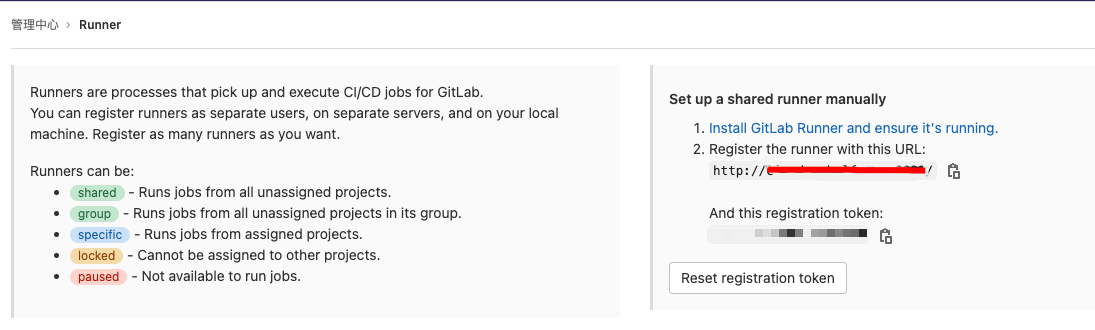
注册好后可以在gitlab服务器上面看到新注册的Runner

五、安装和运行Runner服务
root@vm77649:~# sudo gitlab-runner install --user=gitlab-runner --working-directory=/home/gitlab-runner
Runtime platform arch=amd64 os=linux pid=16055 revision=54944146 version=13.10.0
root@vm77649:~# sudo gitlab-runner start
Runtime platform arch=amd64 os=linux pid=16104 revision=54944146 version=13.10.0
root@vm77649:~# ps -aux
USER PID %CPU %MEM VSZ RSS TTY STAT START TIME COMMAND
root 16111 1.0 6.1 141784 30504 ? Ssl 13:43 0:00 /usr/local/bin/gitlab-runner run --working-directory /home/gitlab-runner --config /etc/gitlab-runner/config.toml --service gitlab-runner --user gitlab-runner
root 16119 0.0 0.6 10920 3292 pts/0 R+ 13:43 0:00 ps -aux
root@vm77649:~#
上面是使用新建立的用户gitbal-runner来运行服务的,你也可以使用其他用户来运行,但需要确保用户有权限操作working-directory
注意事项
当你运行Shell命令时,有时有些命令会提示找不到,比如npm命令,这时需要在.gitlab-ci.yml里面修改环境变量,以下是我yml文件示例
.gitlab-ci.yml
deploying:
stage: deploy
before_script:
- export PATH=$PATH:/www/server/nvm/versions/node/v14.16.0/bin
script:
- echo "deploying"
- npm install
- npm run build
- rsync -az --delete --exclude=404.html --exclude=.user.ini ./dist/* /www/wwwroot/manage.***.***/
only:
- tags
tags:
- testRunner
在beforce_script里面增加环境变量后就可以运行了

文章评论